How do you hide your computer from the local network in seconds + without software!

You might want one day to hide the computer from the network that you are connected to it, and by then you will be looking at the internet to find some software to do it, here's the code of professional will explain to you how to hide your computer from the local network as well as that it will cover the device from the network without the need for programs.
How do you hide your computer from the local network in seconds + without software!
So all you have is to go to Start and searching for CMD to operated by the authority manager then you type the phrase "net config server / hidden: yes" are Penckha and Sagha in CMD, and then click on the Enter .. To pops up a message with "The command completed successfully "it means that the device was hidden successfully.

And to make sure that what you need is writing the line "net config server" to find it was already hide your computer from the local network as shown in the picture. So this was the best way to hide your computer from the network and without the use of all programs Balokhadd b CMD.
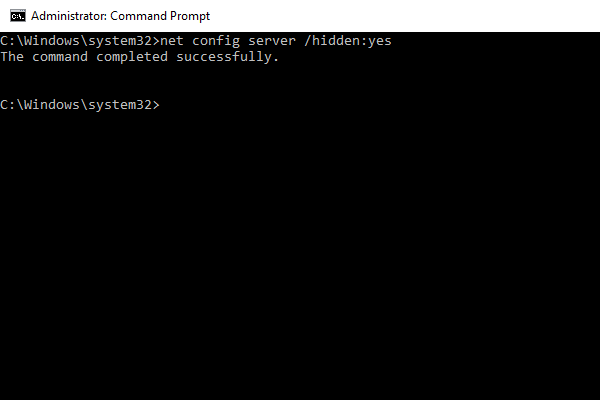

Here you can add something about yourself.


0 commentaires:
Enregistrer un commentaire